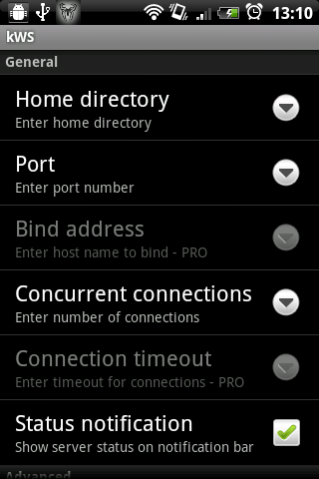kWS - Android Web Server 1.7.6
Free Version
Publisher Description
kWS is a lightweight and fast Web Server especially designed for android mobile devices. It can be used to host websites and to serve files over HTTP. kWS implements HTTP-1.0.
Features:
- Basic & digest authentication for secure access
- Server side includes (SSI)
- Directory index
- Directory downloads in tar, tgz & zip formats
- Resumable file downloads
- Built-in Dynamic DNS updates
- Up to 20 parallel connections
- Comprehensive HTTP logs
Additional features in Pro version
- HTTPS/TLS support with BKS & PKCS12 keystores
- Password based file encryption (128 bit AES & Triple DES)
- GZip file compression
- Directory index in JSON & XML formats and index sorting
- Highly configurable with support for up to 999 per-port parallel connections
- Directory level configuration
- Support for more Dynamic DNS providers like ZoneEdit etc.
- Auto start on boot
Visit homepage for more info and documentation.
* Please report bugs
About kWS - Android Web Server
kWS - Android Web Server is a free app for Android published in the Telephony list of apps, part of Communications.
The company that develops kWS - Android Web Server is Kamran Zafar. The latest version released by its developer is 1.7.6. This app was rated by 7 users of our site and has an average rating of 5.0.
To install kWS - Android Web Server on your Android device, just click the green Continue To App button above to start the installation process. The app is listed on our website since 2017-04-29 and was downloaded 202 times. We have already checked if the download link is safe, however for your own protection we recommend that you scan the downloaded app with your antivirus. Your antivirus may detect the kWS - Android Web Server as malware as malware if the download link to org.xeustechnologies.android.kws is broken.
How to install kWS - Android Web Server on your Android device:
- Click on the Continue To App button on our website. This will redirect you to Google Play.
- Once the kWS - Android Web Server is shown in the Google Play listing of your Android device, you can start its download and installation. Tap on the Install button located below the search bar and to the right of the app icon.
- A pop-up window with the permissions required by kWS - Android Web Server will be shown. Click on Accept to continue the process.
- kWS - Android Web Server will be downloaded onto your device, displaying a progress. Once the download completes, the installation will start and you'll get a notification after the installation is finished.